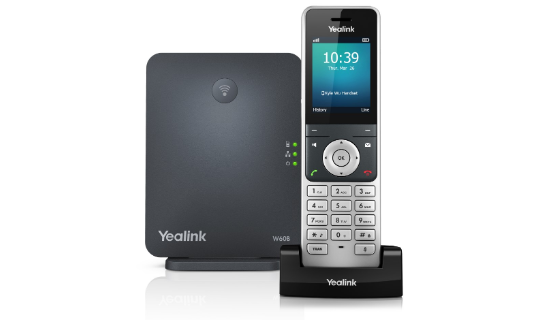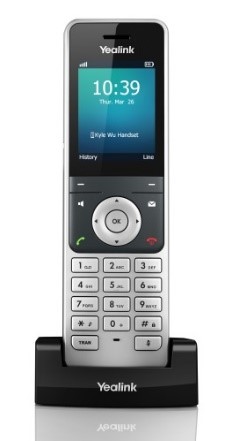IP Phones & Headsets
This is our catalogue of IP phones and Headsets, if you are interested in any of them, contact us and we will give you a quote.
Phones.
Power Adapter.

YEALINK ADAPTADOR DE CORRIENTE 5V 0.6A
9€
PSU for T18P / T19P / T21P / T23G / T40P / T40G / T30P / T31P / T31G / T33P / T33G

YEALINK ADAPTADOR DE CORRIENTE 5V 1.2A
10€
PSU for T43U / T41P / T42G / T41S / T42S / T27P / T27G / T53 / T53W / T55A

YEALINK ADAPTADOR DE CORRIENTE 5V 2A
13€
PSU for T46U / T48U / T29G / T46G / T48G / T46S / T48S / T52S / T54S / T56A / T58A / T54W
Cordless.
Conference.
Headsets.
Let’s start!
If you want to start using our services, please fill in the following form.