What is call transcription? It turns every conversation into valuable information.
October 6, 2025
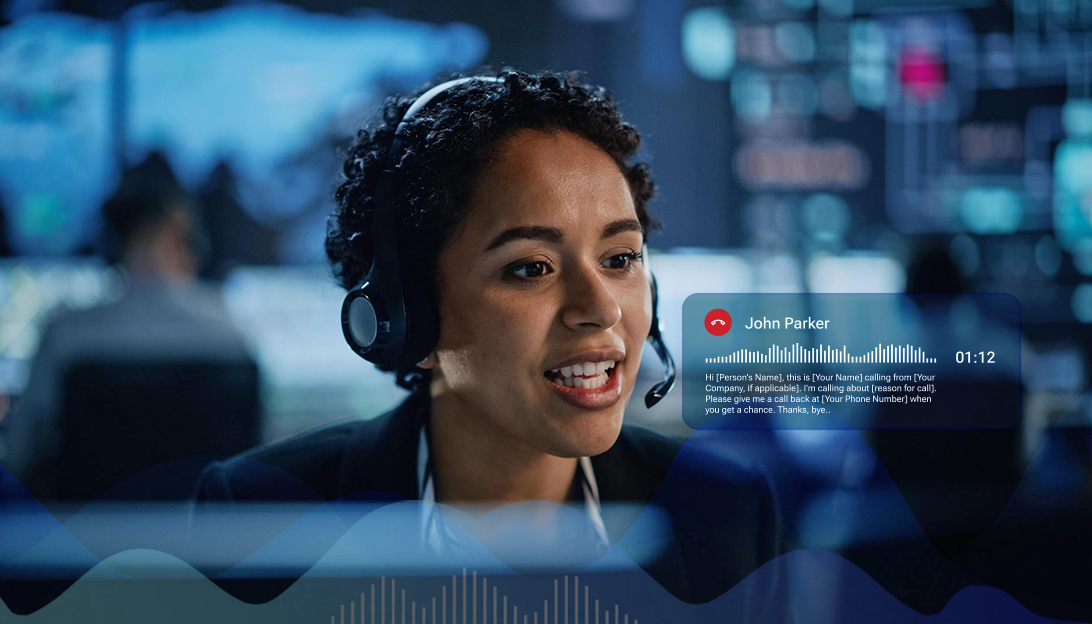
- What is AI-powered call transcription?
- How does call transcription work?
- Advantages of transcribing a phone call with the Megacall switchboard.
- How can I transcribe a phone call into text?
- FAQs: Call transcriptions with Megacall.
Calls remain the most human and direct communication channel between companies and customers. Each call contains valuable information, from urgent needs to the emotions that accompany the conversation. However, this information can be lost if we don’t transform it into accessible data. Thanks to artificial intelligence, switchboards like Megacall’s can convert phone conversations into text.
What is AI-powered call transcription?
Call transcription converts a phone conversation into text, so what used to remain only as an audio recording is now transformed into a document for analysis. But how is this achieved?
This is made possible thanks to artificial intelligence, which relies on automatic speech recognition technologies that enable calls to be transcribed automatically and in real time. Moreover, through AI, it is possible to distinguish voices, recognize intonations, and continuously learn from each conversation to improve transcription accuracy.
How does call transcription work?
Call transcription begins the moment the audio of the conversation is captured. Through voice recognition and language processing, a fully readable text is generated in a document that can then be analyzed to extract valuable business insights.
It’s also important to highlight the voice analytics tool, as it’s closely related. With it, you can analyze call transcriptions and make the most of conversation content; conducting service quality audits, detecting agent behaviors, identifying patterns, or even improving the company’s sales approach.
Advantages of transcribing a phone call with the Megacall switchboard.
Transcribing calls with Megacall’s virtual switchboard eliminates the need for manual processes while improving accuracy and organization.
One of the key advantages is the immediate availability of information. Transcriptions can be obtained directly from audio recordings through the virtual switchboard, where you can simply search for a keyword within the text to find exactly what you’re looking for in the conversation.
It’s also worth noting that Megacall’s speech recognition tool uses artificial intelligence capable of adapting to the intonations and tones of the conversation, ensuring that the call transcription is an accurate and faithful record of the actual dialogue.
We’ve mentioned both call transcription and speech recognition, which are closely connected, but it’s also important to highlight the value of the voice analytics tool. These three functions complement each other: with voice recognition, we obtain call transcriptions, which are then analyzed within the switchboard.
With Megacall’s voice analytics, we can detect best practices in customer service, identify agents who need support, ensure compliance with regulations, and analyze patterns and trends that would otherwise go unnoticed, all thanks to the call transcriptions generated from audio recordings.
Megacall updates in speech recognition
The latest updates from Megacall include recent improvements in transcription quality, meaning that from now on:
- Speech recognition be more accurate.
- The service will be faster.
- Office and Enterprise plans will include a higher number of available minutes. This means users can take full advantage of call transcription at more cost-effective prices.
How can I transcribe a phone call into text?
With Megacall, there’s no need to install additional programs or use complex processes to transcribe calls, as the Megacall virtual PBX includes the speech recognition within its features.
Whenever a conversation takes place, the system can generate an audio recording if this feature is enabled, and then convert it into text using its artificial intelligence technology.
To activate call transcription with Megacall:
- Sign up and activate the free virtual switchboard.
- Enable call recording for the extension to use speech recognition. The recordings will be sent via email with the transcription to the address specified in the settings or saved in the cloud.
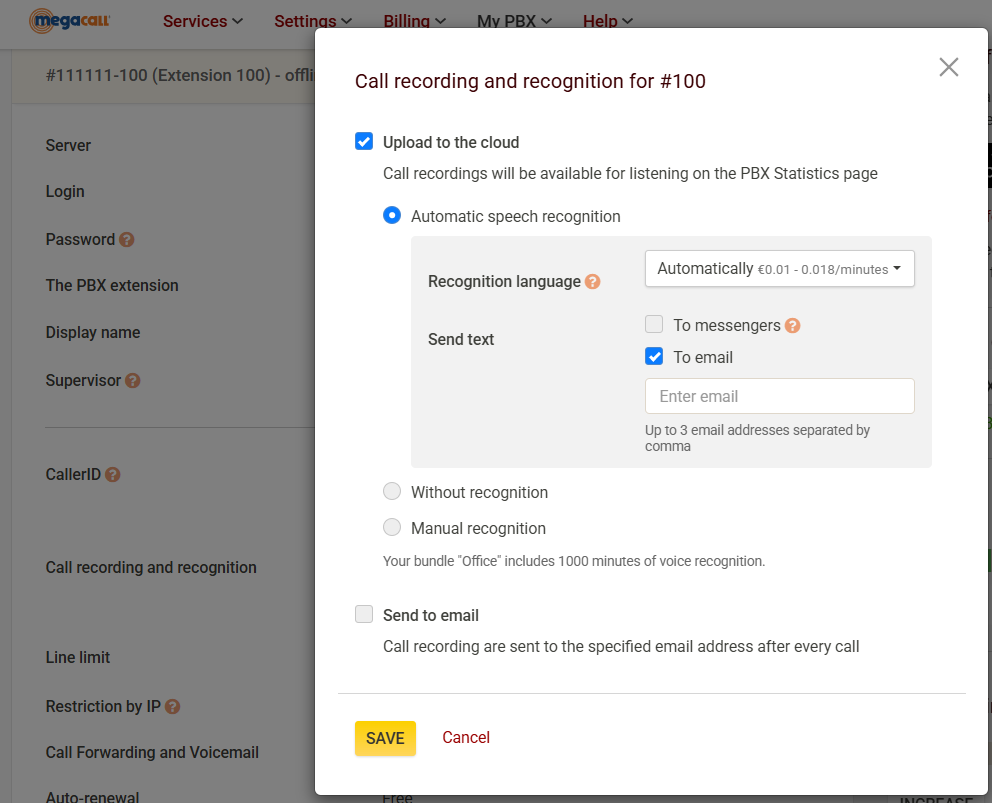
- Within the Speech Analytics section of the PBX, you can access the analysis of call transcriptions. This can be used to search for keywords, generate detailed reports, or even create a dictionary of words to facilitate future searches.
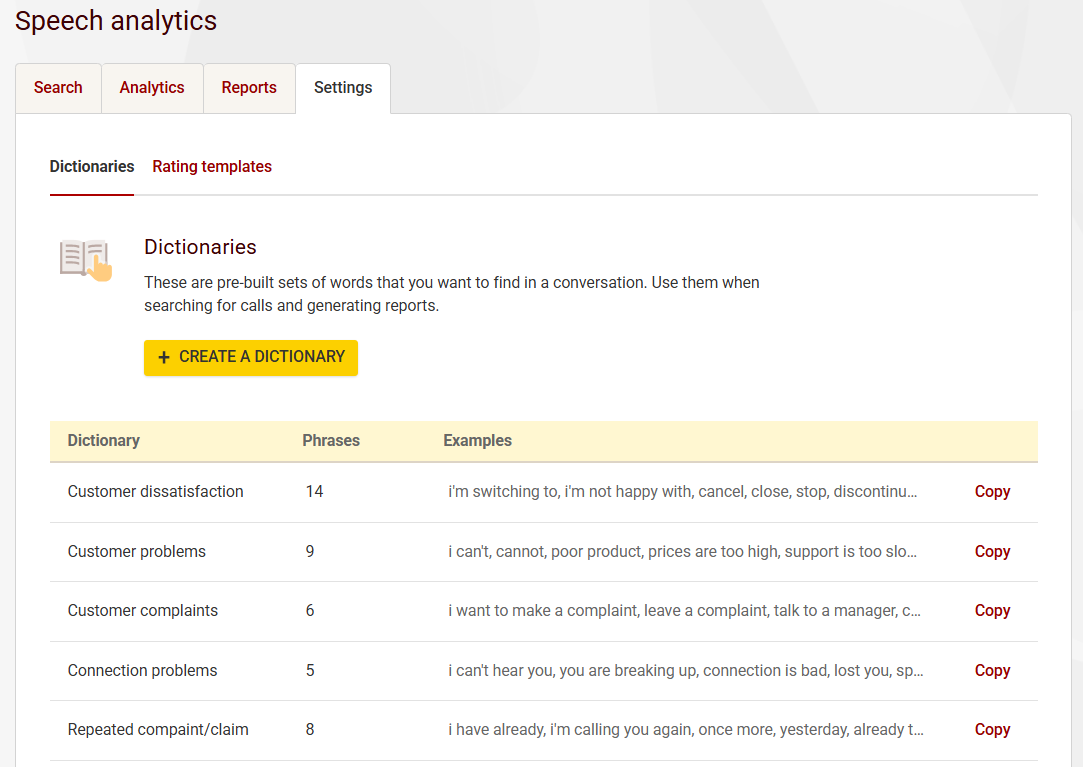
Why is call transcription worthwhile?
Because every conversation becomes a valuable resource for a business. A call that previously had to be listened to repeatedly to find what you were looking for is now converted into easily accessible and analyzable text thanks to call transcription. This means time savings, easier team training, and better problem detection.
FAQs: Call Transcriptions with Megacall
Are Megacall transcriptions accurate?
Yes. Megacall uses artificial intelligence to convert voice into text with the highest possible accuracy. Additionally, recent updates have improved transcription quality for even greater precision.
Can I transcribe phone calls in different languages with the Megacall switchboard?
Yes. Megacall’s virtual PBX supports call transcriptions in over 50 languages, identifying various tones and accents to ensure every conversation is accurately recorded, regardless of the language spoken.
Can call transcriptions be downloaded?
Yes. From the virtual switchboard, under the recordings and call analytics settings for the extension, you can configure transcriptions to be sent to a specified email and downloaded. Call recordings can also be sent and downloaded in the same way.
How can I search for text in a transcription?
In the Speech Analytics section of the Megacall virtual switchboard, you can search text by phrases or parameters with conditions, such as the amount or percentage of silences, the operator’s or client’s speech percentage, speech speed, etc. Clicking “search calls” will display the results with the established phrases or parameters and an option to listen to the recording.
Can reports be generated from transcriptions?
Yes. Reports can be generated and customized with statistical data based on selected parameters in the Speech Analytics section of the Megacall switchboard. Once the report settings are configured, it’s no longer necessary to repeat searches for different parameters.
You may also like…
Discover the advantages of Megacall's AI voice agent.
February 10, 2026
The best softphones for businesses and professionals
January 27, 2026



