CONNECTION. FLEXIBILITY. CONFIDENCE.
Your office anywhere.
Our solutions connect you with your customers and team members from anywhere in the world.
All the telecommunications services that your company needs.
Virtual switchboard for companies, messages, online meetings, international numbers and much more. Since 2008 offering a transparent, competitive telecommunications service supported by a highly qualified and multilingual team.
No matter the size of your business, we have solutions adapted to each work team, either in person or remotely.
No Commitment
You can be with us as long as you want, without ties of any kind. We work hard to keep clients happy.
Fast Set-Ups
Manage your calls on your computer, mobile phone and landline from anywhere.
We grow with you
Updates and new features as your business continues to grow.
Our Services
Solutions for companies of any size
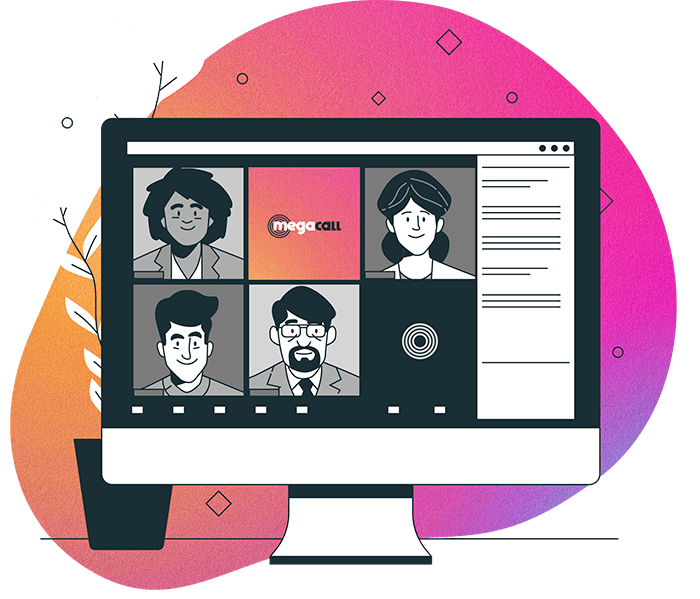
Virtual Switchboard
Our Virtual Switchboard for companies will allow you to be connected with your clients and employees at all times. Whether in the office, away from it, or working from home.
Connect and make calls from the support of your choice: landline, mobile, tablet or computer.
More info3CX
3CX Unified Communications will allow you to enjoy state-of-the-art, reliable service, available at any time and from any place and device. Take your business to the next level.
More infoSIP Trunk
All the voice traffic you need for your calls at a very competitive price. If you already have a switchboard and you only need to send and receive calls, this is the best solution for your business.
More infoCloud Contact Center
Help your team manage communications efficiently with a contact center hosted in the cloud, always available, designed and customised for launching campaigns and customer service purposes.
More infoJoin our Partnership scheme.
Personalisation.
We find specific solutions for our clients to enjoy customised solutions according to their interests.
Transparency.
We satisfy all the client’s needs with total transparency: we have no hidden costs or clauses.
Happy customers






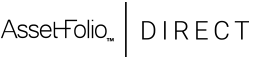




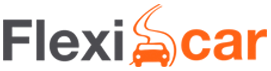


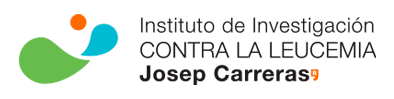

"As a 24/7 operation in a dynamic environment, we have been lucky to be able to rely on their support, which has been first class, including outside working hours."

We collaborate with

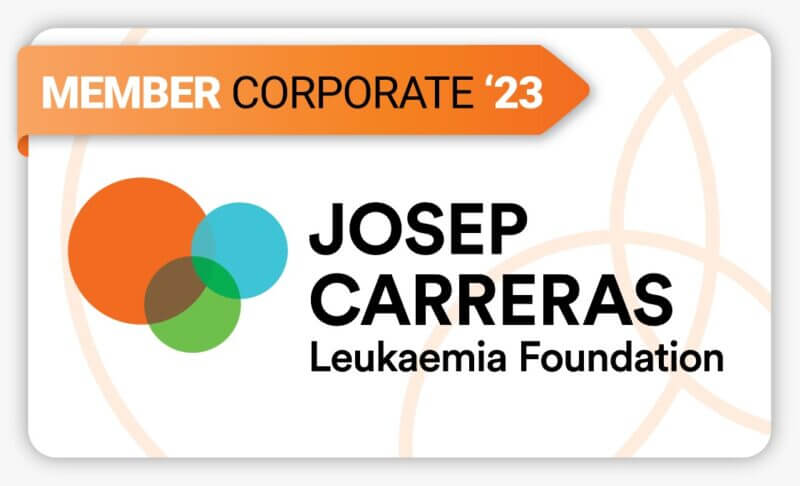



Let’s start!
If you want to start using our services, please fill in the following form.


