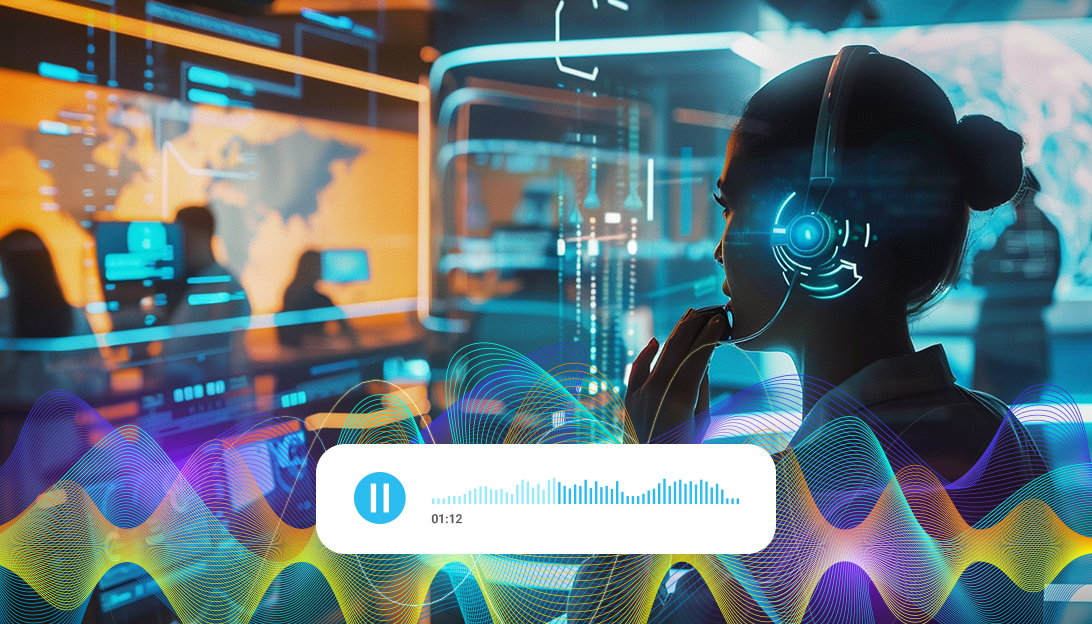
- Incoming and outgoing call recording for a company.
- How can you record incoming and outgoing calls for a business from the virtual switchboard?
- Advantages of call recordings for companies.
One of the main functions of a virtual switchboard is the recording of incoming and outgoing calls and their configuration. In today’s blog, we want to focus mainly on this call recording function for businesses since it is a tool that can be very useful for company improvements, analysis and promotions.
Incoming and outgoing call recording for a company
Call recording is the process of collecting audio from phone calls. The company that records telephone calls collects conversations that they can use to evaluate the impact of strategies and identify new market trends, in addition to checking whether a quality service is being offered and offering a better customer service.
- Improving employee training and skills.
- Call monitoring.
- Evaluation of the company’s customer service response.
- Signatures and contracts by voice or acceptance of policies.
For example, recording calls in a call center is usually very useful, as it helps teams to evaluate the success of their work and make improvements. Additionally, under the call recording law, there are companies in certain industries that are required to collect specific information for compliance purposes. Knowing how to record a call effectively ensures that organizations can comply with consent laws.
In the case of Megacall, in the extensions section of the different users of the virtual switchboard, you can see options to configure calls, such as a being able to change the phone number that appears on the recipient’s call screen, activate the call forwarding and voicemail option and activate the call recording and analytics function.
Recording, analytics and transcription of phone calls
Call analytics is closely related to call transcriptions; both functions provide a complete and detailed view of telephone interactions within the company. With call transcription, we convert telephone conversations into text using speech recognition, providing data that can be analyzed later. By analyzing the transcripts you can identify patterns, trends and areas for improvement (frequently asked questions, recurring concerns or missed sales opportunities).
It is possible to create dictionaries with key words or phrases that will be used for the search. With the evaluation templates you can see how frequently keywords occur in a call, long pauses or even customer interruptions. To see the results of the analysis, you can add conditions or parameters to the search and the results of the call will be displayed with the option to listen to the recording. With the call analytics you can:
- Analyze the frequency of certain keywords in the conversation.
- Know if a quality service is being offered, filtering by tagline.
- It is also useful for companies that want to make a promotion in conversations.
- To know if employees are following established protocols.
In summary, with call recordings and analytics it will not be necessary to keep tables and reports, since the call recording is converted into text in real time and can be analyzed with the help of the combination of both. These features will allow companies to improve customer service and make informed decisions based on data.
How can you record incoming and outgoing calls for a business from the virtual switchboard?
Currently, cloud telephone systems such as virtual switchboards offer the possibility of recording incoming and outgoing calls on Android devices, iPhones or landlines, which can be very useful for a business.
In the case of the Megacall virtual switchboard, it is possible to record calls for free, since the Standard package offers up to 200mb of cloud storage. There are other plans that have up to 8.000mb of usage, which can also be used not only for recordings, but for voicemail, music on hold and more. You can check the rates here.
Activate call recording
Once the virtual switchboard service has been set-up, it is important to inform the support team to activate the “call recordings” option. From that moment all calls will be recorded and we can download them, listen to them or delete them when we do not need them to free up space.
There is also the option of activating the deletion of recordings automatically after X days. Another feature that can be customized is the option to choose which agents or extensions you want to record the calls from, being able to activate some and deactivate other lines that will not be recorded.
There are regulations that affect the recording of telephone calls such as the Data Protection Regulations and the Personal Data Protection Laws.
When recording a telephone call, the client must be notified of several aspects: the reason why the call will be recorded, the person responsible for collecting data, the user’s legitimacy, the rights of the interested party and inform of where that data will be stored and how it is accessed.
To provide all the details of data protection and privacy policy, the voice menu or IVR option can be used to indicate for example; “if you want to hear the complete information about data policy, press 1”
Advantages of call recordings for companies.
Current events in companies have led to the need to record calls due to the great advantages it provides, especially at a commercial level. In fact corporate call recordings have become a lifeline for many companies in the face of problematic consumers and legal demands. With recordings of incoming and outgoing calls for a business, we achieve advantages such as:
- Identify areas of improvement. With call recording, you can detect problematic situations or improvements in communication processes and conversations that can negatively affect the business.
- Overcome disputes. Even the best companies can have complaints, if a customer is not satisfied with some type of response, it can be seen on the recording. It is a useful way to protect yourself against situations that could end up in a legal situation.
- Conversation history. If you have CRM and virtual switchboard integration, all recordings and calls will be recorded, forming a history for each client. With this, companies can offer a more personalized and relevant service to the customer.
- Quality monitoring. With call recordings, we can know the degree of satisfaction of each customer, it is one of the most common reasons why this function is used.
- Training for sales staff. Call recordings are a perfect opportunity for new sales agents to learn from a more experienced representative how they communicate with customers.
- Sales and marketing data collection. You can take advantage of recordings of incoming and outgoing calls to find out what customers say about your brand or your product, being able to obtain information about competitors, improve brand weaknesses and more.
In summary, incoming and outgoing call recording for companies are very interesting and useful for business. If you are interested in call recordings for your company, you can try and see the results with Megacall’s free trial, just sign up!
You may also like…
Discover the advantages of Megacall's AI voice agent.
February 10, 2026
The best softphones for businesses and professionals
January 27, 2026



