MegaCall CRM
MegaCall CRM System will allow you to manage and optimize customer relationships in an intelligent and effective way. It is much more than a simple tool, our CRM provides the necessary tools to optimize every detail of the relationship with customers. Fully integrated with Megacall PBX. Designed to fit the needs and preferences of the business for a better management of communication and relationship with customers.
Features
Megacall has a wide variety of features that will help keep a detailed track of the relationship with customers and in turn, improve the productivity of the team. In addition, it is possible to easily modify the CRM to suit the needs of the company, from customizing fields to the order of the dashboard for better visualization. MegaCall CRM is a great value addition for companies that are looking to build a solid and lasting relationship with customers.
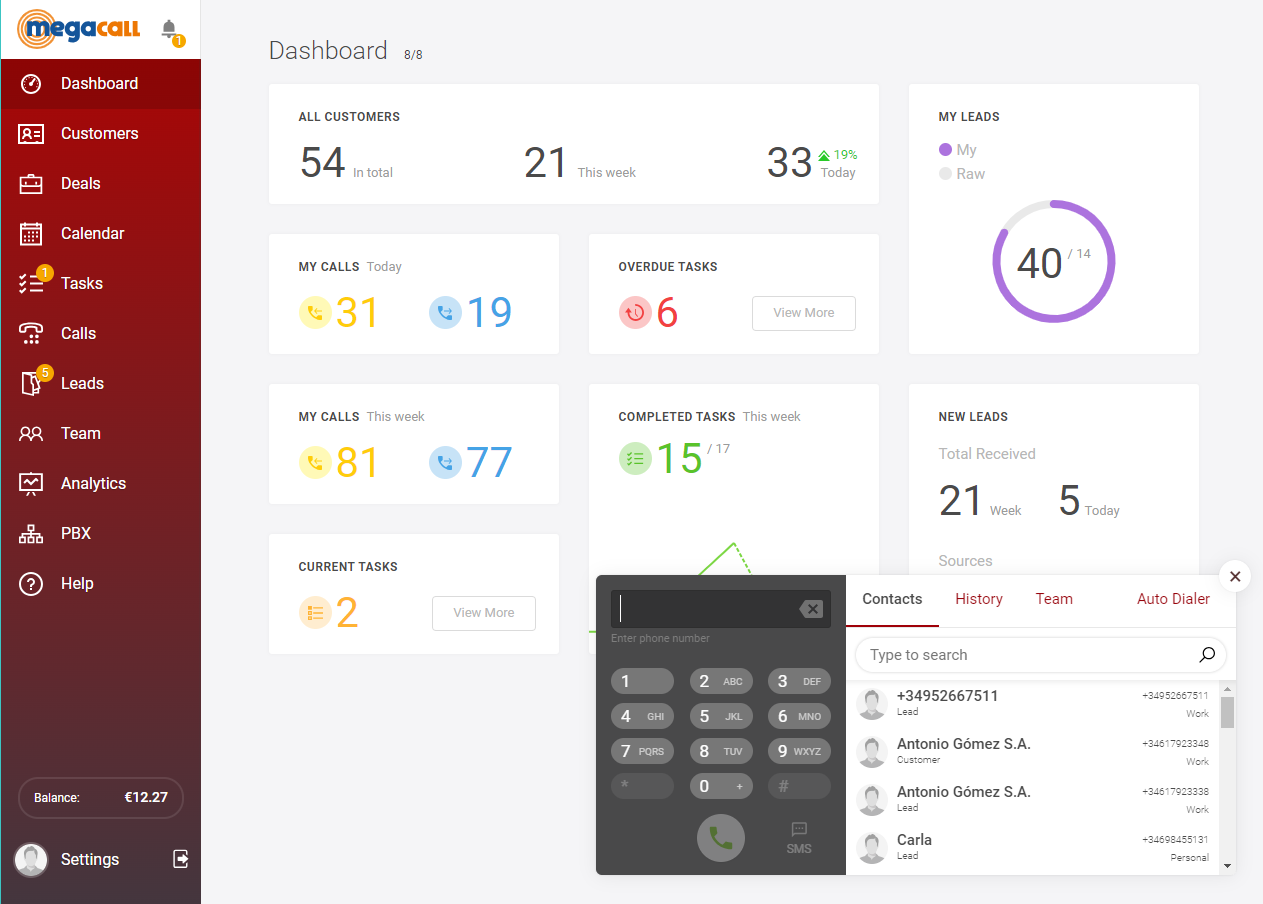
Our CRM is designed to make your management much more comfortable, faster and hassle-free. With an intuitive interface that allows you to navigate through the different functions of the CRM.
MegaCall CRM has an easy-to-understand structure, with quick access to contacts, tasks, calendar, and the different areas that make up the system. CRM with a simple and intuitive interface is an essential tool to effectively manage customer relationships and improve the user experience.
Once PBX has been activated and configured in Megacall, the company’s CRM will be fully integrated into the PBX. MegaCall CRM is suitable for companies of any size and also free regardless of the number of employees.
MegaCall CRM allows you to manage phone calls effectively. With an easy-to-use dialing, one-click calls and it automatically records all customer interactions thanks to the fact that it is integrated with the Megacall platform. In addition, you can see the detailed list of calls where the filters and search will help you to find a call, listen to a recording or read a text if the voice recognition is activated in the PBX.
This feature allows users from CRM to route phone calls to other employees quickly and easily. A tool that could be especially useful for sales and customer service teams where they can improve their productivity and optimize their work performance.
Allows users to control and follow-up on any pending activities, reminders or assigned tasks in the platform. It has two display options for a clear and organized overview of tasks, showing all the details to users at a glance, prioritizing and managing the workload efficiently.
With automatic lead creation, our CRM collects information about new customers who enter the system through phone calls, turning them into leads. There are different ways to create new leads, either manually, by importing a file or based on emails. Also, leads can be assigned to team members based on certain criteria, this ensures that the customer is served by the most appropriate agent.
The client card shows us the basic information and a complete history of interaction with the customer, including calls, emails, notes, and any related activity. Users can make notes and comments to the card with information that may be useful in the relationship with the customer in future situations. It is a handy feature to keep track of the latest customer interactions and follow-up.
In Megacall is possible import and export of databases of customers belonging to other CRM systems. A very advantageous feature that allows companies to easily way their customer data from one platform to another without losing information.
With an autodialer, users can call by the list of numbers, where the system will automatically dial sequentially starting with the first one. It is also possible to send emails to up to 100 recipients at once, helping companies send emails to a large audience. This feature is ideal for general marketing and communications campaigns.
Agreements will be linked to customers where users can record relevant information about each deal, for example, payments, contracts… Each agreement has its own activity and it can be found in different states. In addition, the results can be seen in the analyses panel, where graphs and profitability indicators will be displayed.
MegaCall CRM allows you to track and analyze the origin and effectiveness of phone calls. This is another very useful tool when it comes to marketing strategies and decision-making based on the results of the analysis. The companies can identify the campaigns that are performing best based on inbound calls.
The sending SMS feature in MegaCall CRM allows you to send text messages quickly and easily, using templates or inserting text manually. Additionally, with the SenderID registration option, companies will be able to personalize the sender of the messages by using their brand name or identity. Sending SMS provides a quick way of communicating with customers.
Choose the best plan for your company
Standard
0€
Lite
20€
Office
35€
Enterprise
70€
Standard
0€
Lite
25€
Office
40€
Enterprise
80€
- 100 minutes in 5 countries
- 5 PBX and CRM users
- Free incoming calls (except 800)
- Number porting (free) with a 12 months prepayment
- 4 voice menus
- 200 Mb of cloud storage
- 1000 minutes in 35 countries
- 1 phone number
- Free incoming calls (except 800)
- CRM
- Number porting (free)
- 6 voice menus
- 2000 Mb of cloud storage
- 2000 minutes in 35 countries
- 2 phone numbers
- Free incoming calls (except 800)
- CRM
- Number porting (free)
- 10 voice menus
- 4000 Mb of cloud storage
- 1000 free speech recognition minutes
- 4000 minutes in 35 countries
- 5 phone numbers
- Free incoming calls (except 800)
- CRM
- Number porting (free)
- 15 voice menus
- 8000 Mb of cloud storage
- 2000 free speech recognition minutes
* Destinations included: all EU countries and USA. Prices are shown in EUR without VAT.
Why have MegaCall CRM?
We are in a world where technology is an increasingly competitive area and good customer management is a fundamental aspect to achieve success. There are different types of CRM that can adapt to the needs of a business, however, the customization factor is the key for a CRM to provide everything necessary that a company requests. Having a Customer Relationship Management system is almost a necessity for companies today, therefore, MegaCall CRM is customizable and adaptable to the specific needs of the business, adjusting to workflow and features as necessary to achieve the goal.
The CRM integrates all customer information into the platform accessible to the entire team. Therefore, users will be able to access the interaction history, which details all types of data that the employee can use to their advantage to improve and optimize their communication with customers, and offer a better experience. Effective communication is a key aspect of building strong relationships with customers and leveraging MegaCall CRM resources can ensure personalized and reliable interaction towards customers.
A CRM besides managing customers, also serves to increase employees productivity in different ways. MegacalCRM has tools that can automate many of the tasks, giving agents more time since they will not have to dedicate themselves to do it, aslo, you can observe the monitoring of agents’ interaction with customers and know the quality of the service. It has features that facilitate collaboration between agents, improve communication getting a better efficiency and productivity.
MegaCall CRM collects data about customers such as interactions, preferences, history, online behavior, which are obtained through different channels such as phone calls, emails and call tracking. All of this data is stored in the CRM, allowing quick and easy access to all customer information.
Thanks to data collection capacity, you can go through an analysis and reports where you can get relevant information on trends and behavior patterns, analysis of phone calls, sources, leads, clients and more useful data that can be used to make decisions.
Users can contact each other without having to leave the platform. Additionally, there is the ability to securely share contacts and data with other team members, allowing you to assign tasks to users and track progress. This facilitates closer collaboration between teams, ensuring that all users know their tasks and in turn improves productivity.
Questions and answers (Q&A)
Thanks to MegaCall CRM is integrated with a voice over IP technology, users can make phone calls directly from the platform through the dial-up feature. There are two possibilities to make a call; users can make a phone call from the CRM customer directory by simply clicking on the phone number to initiate a call or if the number is not registered, it is done by dialing the phone icon located at the bottom right.
Incoming calls are automatically displayed in the CRM interface, when a call is received, the information is displayed on the user’s screen if they are registered in the CRM database, allowing quick access to the information of the client. All incoming and outgoing calls are recorded on the platform to provide a complete history.
To create a customer database in MegaCall CRM, there are two ways:
- Manually from the customer area. Simply clicking the “+” button and adding the customer’s basic data and information such as (Name, Phone number, Email…)
- Import from the customer area. By pressing “•••” and selecting Import, the excel or .csv file will be uploaded. In case the customers are from different countries, the telephone numbers must be in international format, for example; Spain (+34) and the cell format must be text. Once the file is selected, in the Import area, the names of the fields (Name) will be displayed on the left side and the values of each field (Mary) will be displayed on the right side.
If you have several numbers for the same client, it must be separated by commas. Once imported, if you want to delete the imported clients, simply pressing “•••” and selecting “Cancel Import” will delete the contacts.
In the MegaCall CRM Leads area, you can see the different sections, My Leads and Raw. To create a new lead it can be created by adding it manually by pressing “+” button or during a call, or from an imported .csv or excel file, just like adding a new contact. New leads can be obtained in different ways:
- Creating leads based on phone calls or SMS, if the number has not been saved previously in the CRM, a lead will be created.
- Through new emails, both received and sent, a lead can be created.
- Through free integration with the Zapier platform which is also integrated with MegaCall CRM.
- With the help of API. Setting up MegaCall CRM and website integration, adding leads with contacts form.
The Row section is a list of all the leads to which no person has been assigned. All users will be able to enter in this section and assign themselves a lead.
With the automatic call dial feature in MegaCall CRM, a customer’s calls can be assigned to a specific agent. In this way, that client’s call will always be answered by the same agent without having to go through other departments.
To activate the automatic call dial function, it is important to assign a responsible agent to the customer directly in their card. This can be done when creating a new client or modifying an existing one.
Automatic call dial helps employees optimize their time and resources and at the same time is also beneficial for the customer since it reduces the time until reaching the responsible agent.
Try it now, for free
Fill in the form and start enjoying the benefits of Megacall CRM.
