
Did you know you can multiply your calls without multiplying the effort? That’s exactly what an auto dialer does, it's a tool designed to make your phone campaigns more efficient and less frustrating. The auto dialer filters calls, connects only to active numbers, and allows teams to focus on what truly matters: speaking with real people, not waiting on dial tones.
This means less wasted time for agents since the system skips invalid or incorrect numbers and moves to the next one until a call is answered.
Telephone autodialer methods
We can differentiate between three types of phone auto dialers: predictive, progressive, and pre-dialing. But what can we see as different between them?
Progressive dialing only issues calls when agents are available, thus avoiding abandoned calls and giving greater security that an operator will be available when a customer answers the call. Predictive dialing, on the other hand, is responsible for calculating the volume of calls needed to achieve greater productivity. To do this, as its name indicates, it predicts both the number of available agents and the availability of customers, dialing the next customer as soon as possible and thus reducing the waiting time of the agents. But we must point out that this method is decreasing in use, mainly due to its low conversion rate and the need to have a large number of available operators. In certain countries, it is also associated with practices similar to robocalling, which has led to its prohibition in several places.
Also, we have pre-dialing, where the agent decides when he is going to make the call and has the customer's data in advance and it is not necessary to dial manually because the appropriate system does it when requested.
So, which option is the best? We recommend auto dialers like the one offered by Megacall's free CRM. With this solution, each employee selects a list, and the system handles the dialing. As soon as someone answers, the agent is directly connected. This eliminates robotic interventions entirely, ensuring a more personalized experience.
Advantages of autodialers for call centers
Tools like auto dialers are the perfect ally for call center teams, allowing them to forget about long lists and failed call attempts. Here are some of the key advantages of using an auto dialer for call centers:
- Time saving. The autodialer eliminates dead time, such as manually dialing numbers or waiting for them to answer. This allows agents to spend more time talking to real customers.
- Increased productivity. By automatically connecting agents only with answered calls, the number of effective interactions is increased.
- Lower call abandonment rate. Unlike predictive dialers, the progressive autodialer does not generate delays between the connection and the agent's response, improving the customer experience and reducing the possibility of them hanging up.
- Contact personalization. Agents can work with segmented lists and customized scripts, ensuring that each call is aligned with the specific objectives of the client or campaign.
An auto dialer is a valuable feature for businesses aiming to accelerate and amplify their sales team's efforts. It's a tool that integrates seamlessly with CRMs like Megacall's. This simple yet effective functionality helps teams update potential customer lists and spread their message faster. This is a simple yet effective feature that will help teams update lead lists and get out the word faster. Because a phone autodialer is the most productive way to make lots of calls, it's perfect for mass campaigns that require contacting a large volume of people.
How can I start using the auto dialer?
With the auto dialer, you can eliminate time-consuming tasks while managing a high volume of calls. Activating the auto dialer in Megacall CRM is incredibly simple.
In Megacall's CRM, there are two options for automatic dialing;
- From the CRM Webphone: Simply open the phone tab and navigate to "Auto Dialer". Here, you can manually add numbers or select contacts from the Calls or Clients sections.
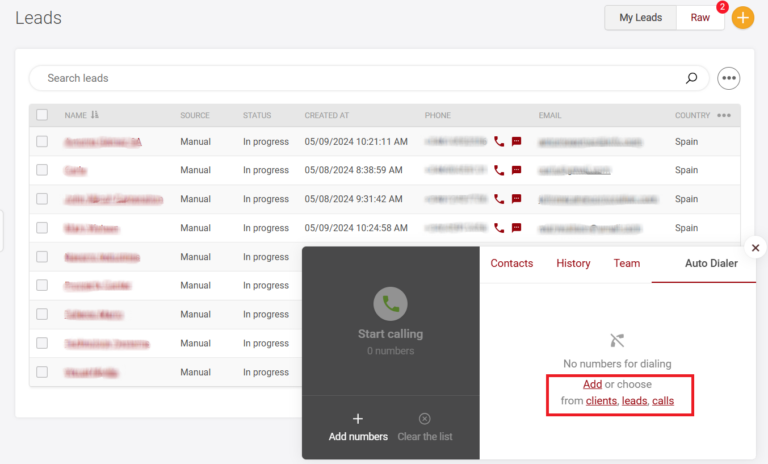
- In the Calls or Clients section, you can select numbers by checking the boxes next to the desired contacts. Once selected, click on the three-dot icon and choose "Add to auto dialer list".
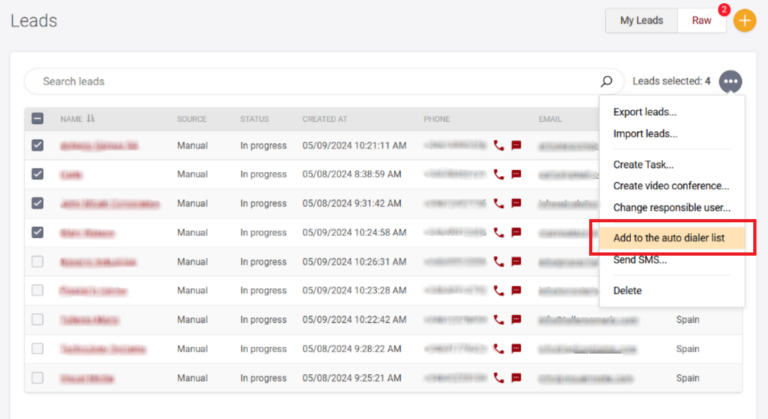
How does autodialer work with Megacall CRM?
Once the contact list is created, the calling process begins, with the system automatically dialing numbers starting from the first contact and continuing down the list. What happens if the call is rejected or goes unanswered? Within five seconds, the auto dialer moves to the next number.
When a call is successfully answered, and a conversation takes place, the dialing pauses, allowing agents to update the customer's information directly within the CRM. By clicking "Continue Calling", the process resumes, proceeding to the next call as needed. Data can be updated as calls progress through the list. Successfully connected numbers are retained, while unsuccessful ones can be archived or removed to keep the data accurate and up-to-date.
Megacall CRM also offers the flexibility to add as many team members or extensions as your virtual phone system supports, ensuring each user has independent access to the CRM.
How much does it cost to have an automatic call dialer service?
Megacall includes Auto Dialer functionality as part of its CRM. This means the tool is free, as Megacall CRM is entirely free, you only pay for outgoing calls. To get started, simply register on the Megacall platform to gain access to both the virtual switchboard and the CRM.
You may also like…
Discover the advantages of Megacall's AI voice agent.
February 10, 2026
The best softphones for businesses and professionals
January 27, 2026



