Cloud Contact Center Software.
A Software for Call Center tailored to your needs.
With Megadialer you will get a call center software tailored to your needs. With the creation of custom questions, surveys and sales script, you will quickly and efficiently have the information you need from your customers. Improve the performance of your agents with a 100% online contact center, real-time analytics and predictive dialer to optimize the time between one call and another.
In addition, you can use it to import your customer database and receive calls to take orders or appointments. You will have all the information of your contact on the screen with a single click.
-
No cost per agent.
-
Customisable campaigns.
-
Real-time analytics.
-
No commitment.
Megadialer is fully customizable and editable. In addition, it offers advantages such as sending SMS or automatic emails, real-time reports, surveys, integration with your CRM and the best thing is that you will only pay for what you use. Try it now!
Your personalised demo includes:
-
Analysis of your requirements and needs for telephony in the cloud
-
Demonstration of how to configure campaigns and customize the interface
-
Examples of how companies use Megadialer successfully
Choose a Tailored Rate.
The higher amount you top up, the better prices you will have on your call costs
Bronze
250€ / per Top-up
-
Pay as you go
-
No Commitment
-
No minimum Call Charge
Gold
1.000€ / per Top-up
-
Pay as you go
-
Without Obligation
-
No minimum Call Charge
Silver
500€ / per Top-up
-
Pay as you go
-
No Commitment
-
No minimum Call Charge
*IMPORTANT NOTICE: Changes to French Call Traffic from 01/01/2021.
Adaptable to your Business.
With Megadialer you can choose between various templates, all of which can be adapted to your business.
You can include personalised forms strictly for your business, allowing you to gather as much or as little data as you wish.
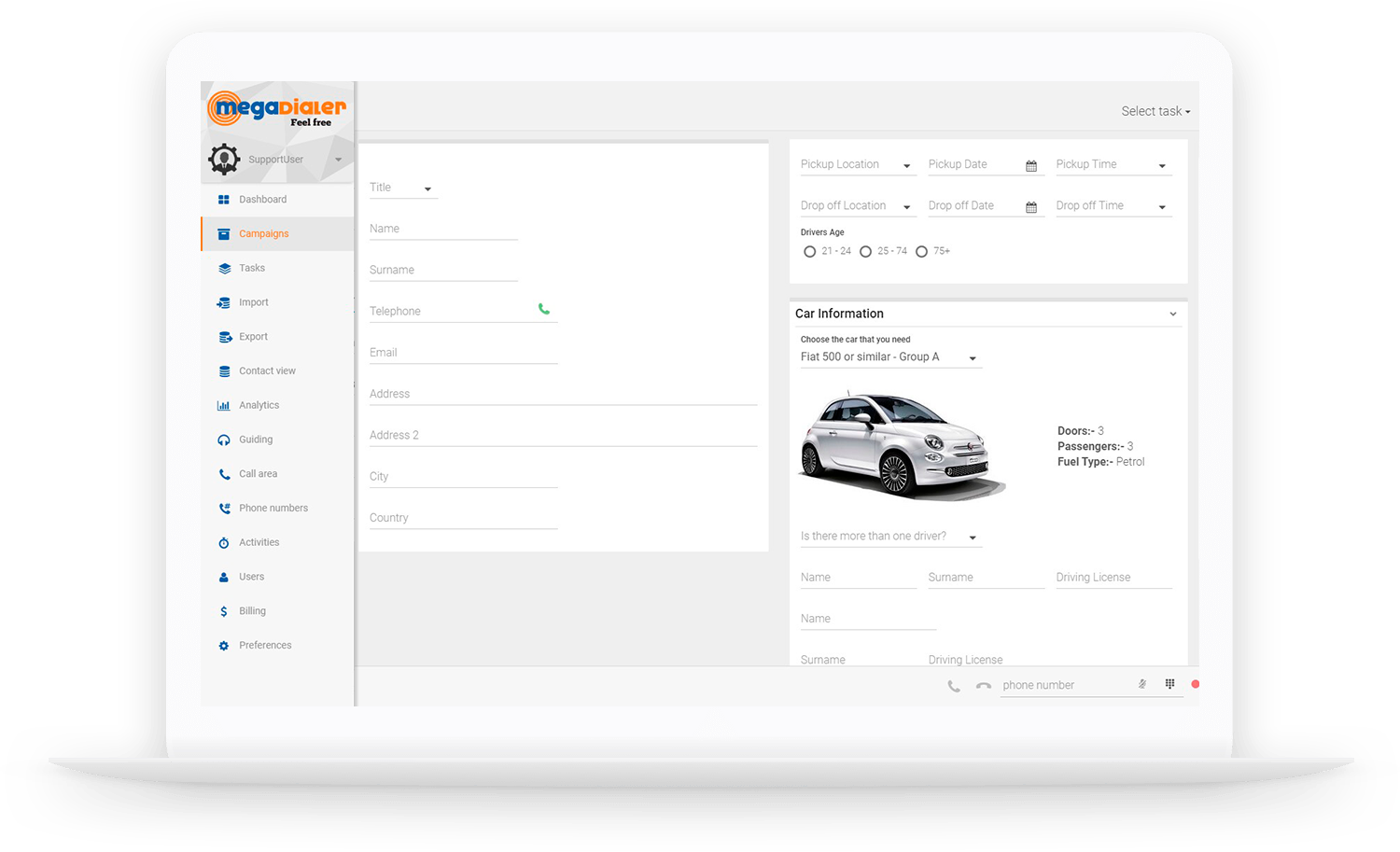
Whether it is for Market Research or simply to gather information on your existing clients, surveys are the best way to find the areas of improvement or possible business areas of interest.
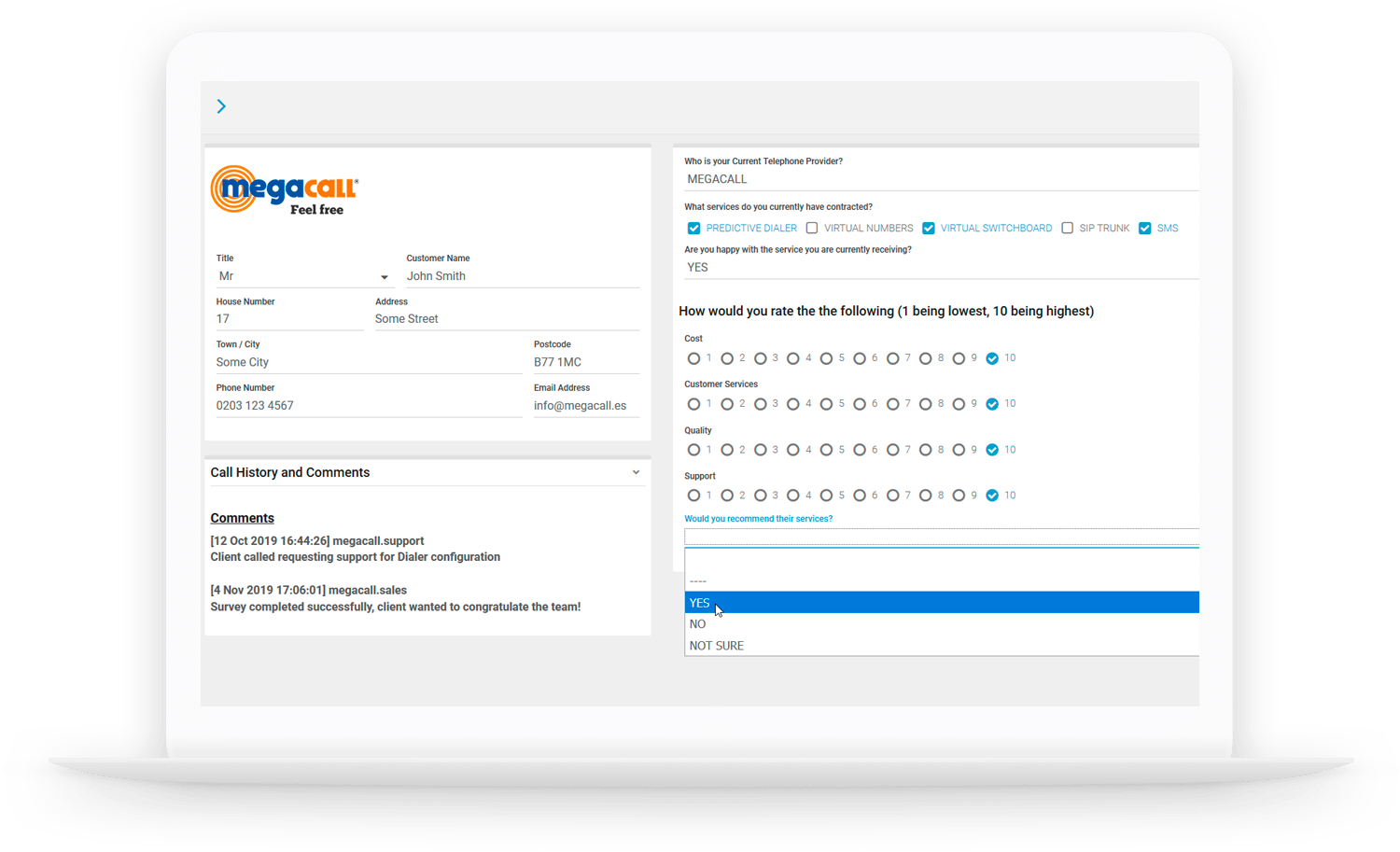
Integration with Google Calendars allows you to schedule appointments for your most important clients. Have the customer information added directly in to their calendar automatically, without the need for manual data entry.
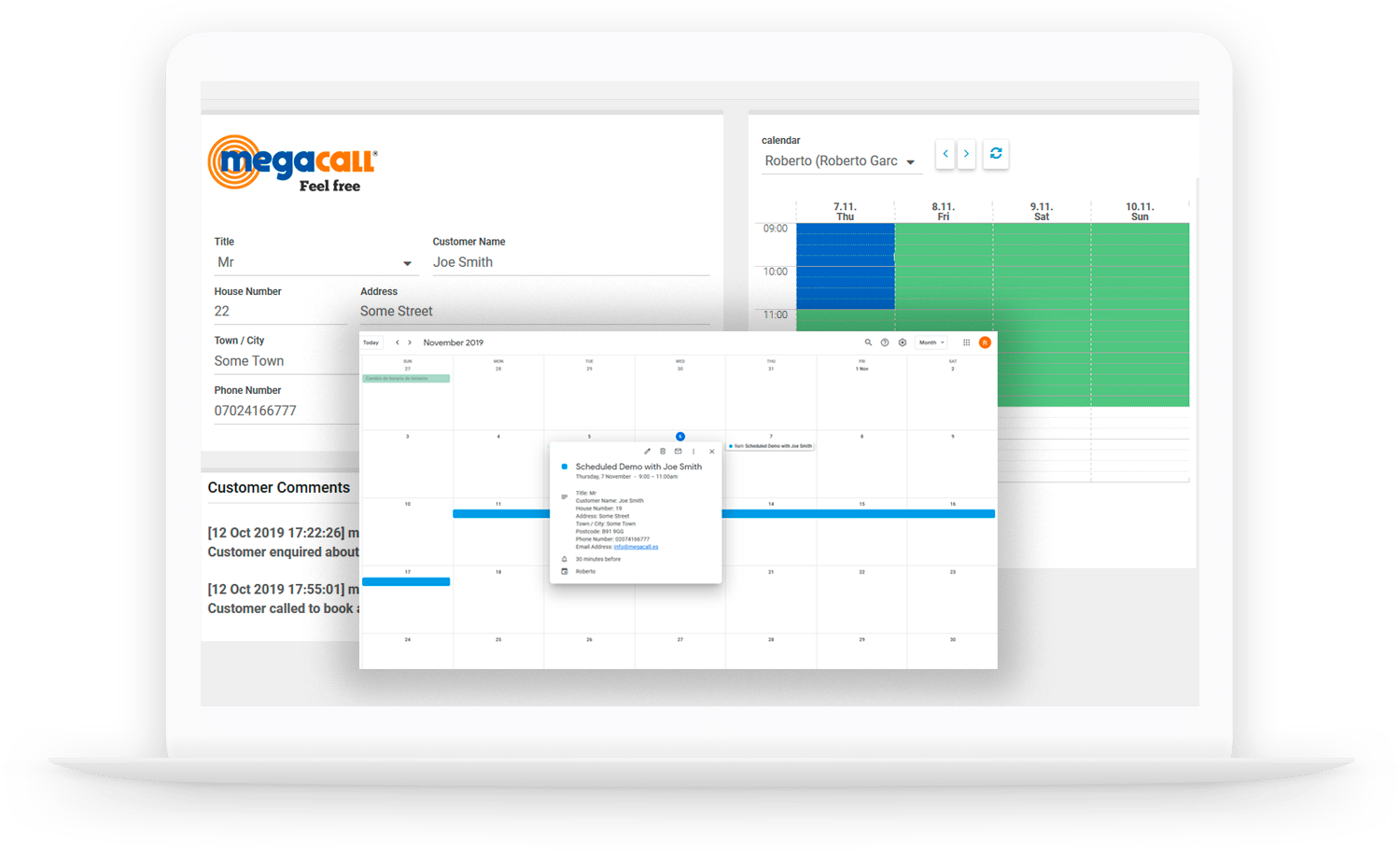
Having an automated confirmation sent to each client once the call has been completed, adds that extra touch of professionalism to your business!
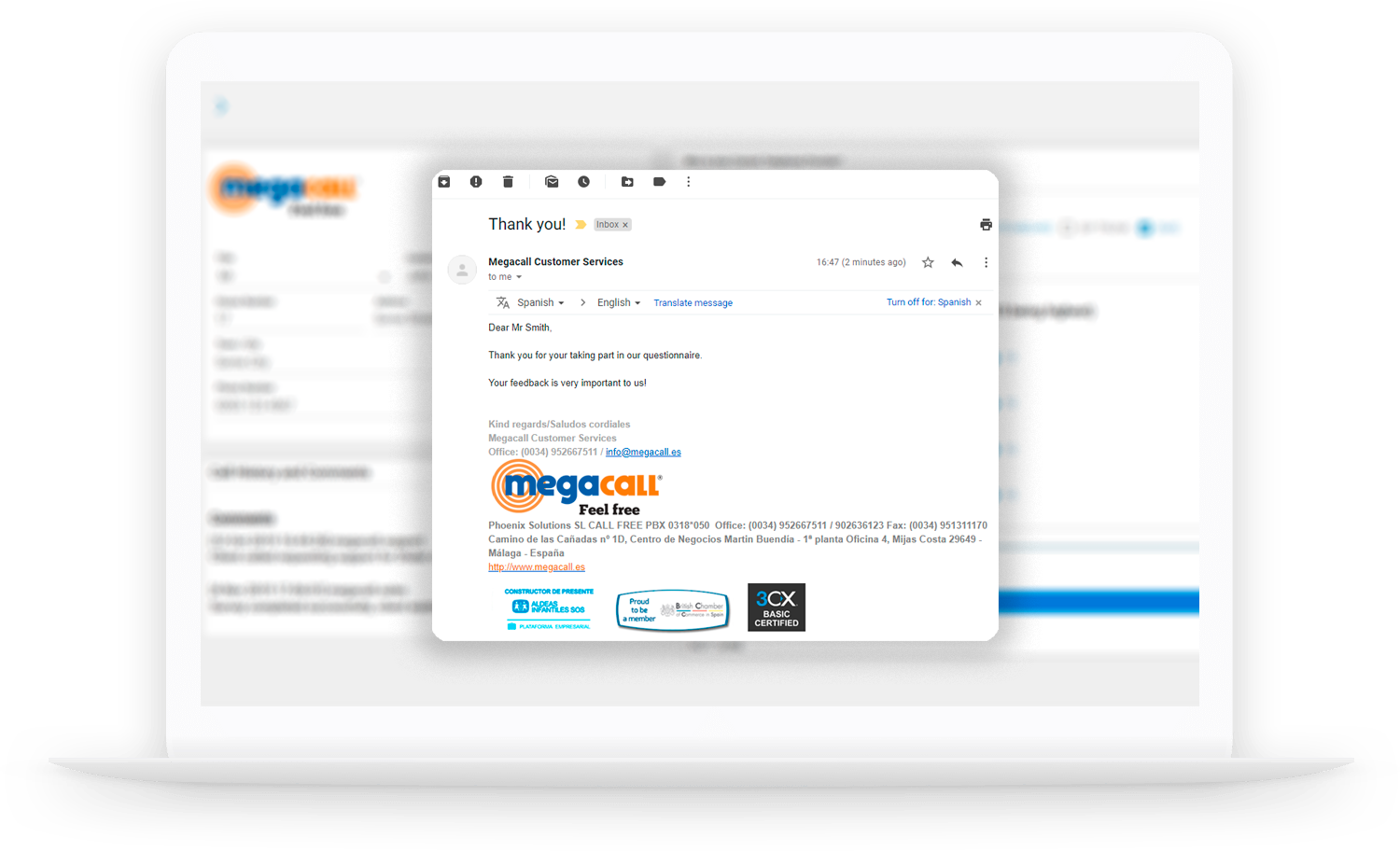
Let’s start!
If you want to start using our services, please fill in the following form.
